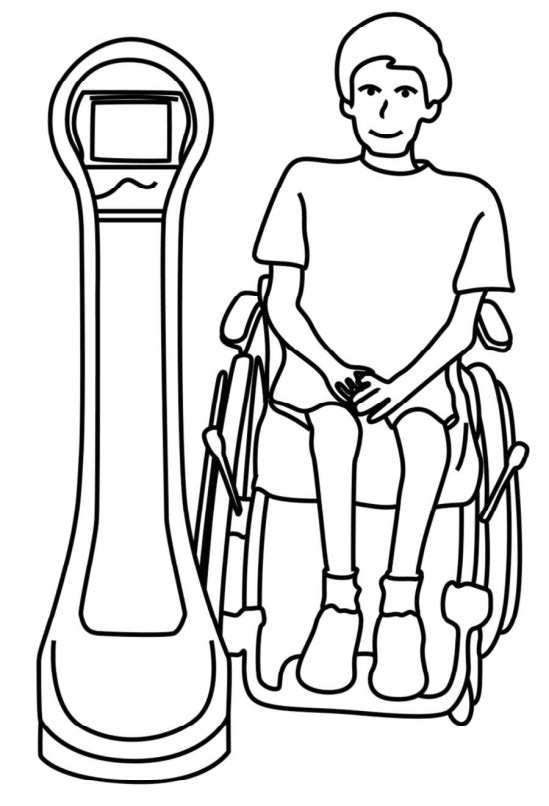• The user simply clicks the direction they want to drive, and the VGo moves in that direction.
• Vgo accelerates and mobility begins. It also operates with keyboard arrows, trackpad and adaptive mice.
• The robot is representing your child or youth from a remote location, as your child’s Avatar, and by being there when he or she can’t.
• It might be possible for a community to purchase one and use it in a lending library. Different people can “dial in” to control it, with different codes at different times. The camera can pan around and look anywhere: up, down and all around. The robot camera “eye,” or robot camera lens, can be turned down to the floor if the person or place being viewed, prefers to not be seen by the robot controller. This may be necessary for privacy or any number of reasons. Scenario 2: A doctor or primary health care provider makes a virtual house call. Robots are also used by doctors making house calls without having to actually go to the home in person. The travel time required by both the doctor traveling to a patient at home, or the child patient having to travel to a hospital or rehabilitation clinic, can be eliminated. In-Home Post-Op Care the telepresence robot is also being used to provide medical services in patient homes, initially for post-operative pediatric patients. When the child patient returns home to their family after surgery, a VGo is included with the care package provided to the home.
TAKING CONTROL: The person controlling the VGo can drive it where he or she wants, look at what they want, and collaborate or communicate with whomever they want, offering freedom for the user.
How Primary Health Care Providers Use the Robot
• A variety of clinical specialists, including the surgeon, can use VGo to make very efficient house calls both on a scheduled basis, and on-demand if problems or questions arise after surgery for example.
• While it is anticipated that this use could improve patient outcomes, the most important economic driver is to reduce readmission by addressing issues in the home.
• The doctor or other user can move delicately around the confines of a child’s home bed room, move close in to get the best viewpoint for the doctor’s visual examination.
• The doctor’s face is shown on the screen and the virtual doctor can then "step back" to observe the patient or to address family members or colleagues.
• With control from the remote, the doctor can slowly pan around the room or join a colleague walking down the hall.
• In a large hospital for example, a VGo could roam the premises all the while the doctor remains in one location.